What is TTSwap?
TTSwap is a decentralized token exchange service based on the Uniswap open-source protocol and deployed on ThunderCore.
Why use TTSwap?
- TTSwap is a fast way to convert your Thunder Token to Wrapped TT-20 token on ThunderCore.
- Enjoy a fast and decentralized exchange (DeX), allowing you to send your tokens quickly and safely.
Get Started
If you want to swap in your mobile phone, you need ThunderCore Hub app (download it in Google Play Store). I recommend starting on a computer if possible, because it's convenient. This guide is intended for use with computers.
To get started with a computer, you need to download MetaMask (in Chrome Web Store), or other Web3 enabled browser.
How to use TTSwap?
Step 1: Connect TTSwap to your wallet
Once you open the TTSwap Exchange with a Web3 enabled browser a pop-up will ask you to connect to your wallet address as shown below:
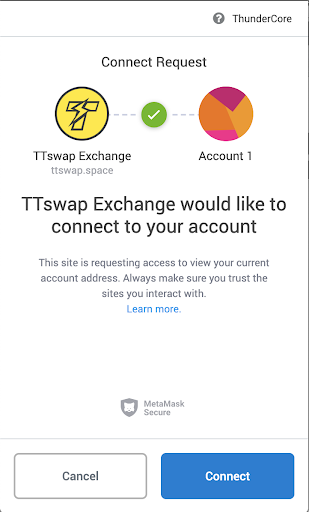
To start using all services on TTSwap, please click Connect to proceed.
Step 2: Add/Remove Liquidity
Note: Please note that this service can only be used after you have agreed to unlock the button.
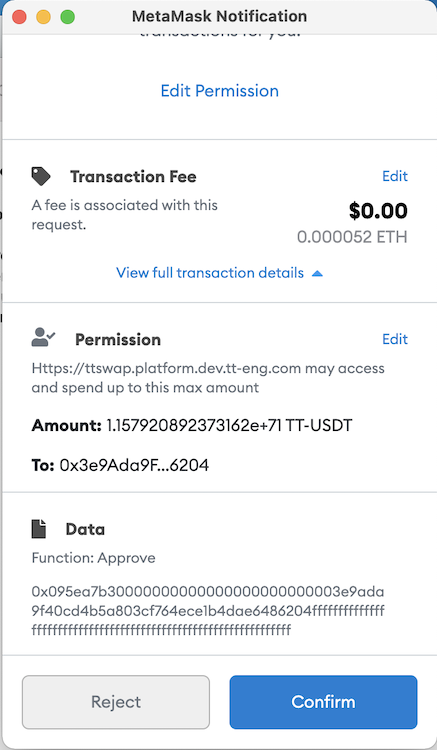
Agree TTSwap to spend your TT and TT-20 token.
1. Add Liquidity will put your TT and a Token pair in a 1:1 ratio to TTSwap's contract to increase liquidity for TT-Token trading pairs. You can get the profit when people pay the exchange fee during the deposit period. You will get the Pool Tokens as your proof of stake when you finish Add Liquidity in the exchange.
Choose the token that you want to add liquidty, click the token or paste it's contract address.
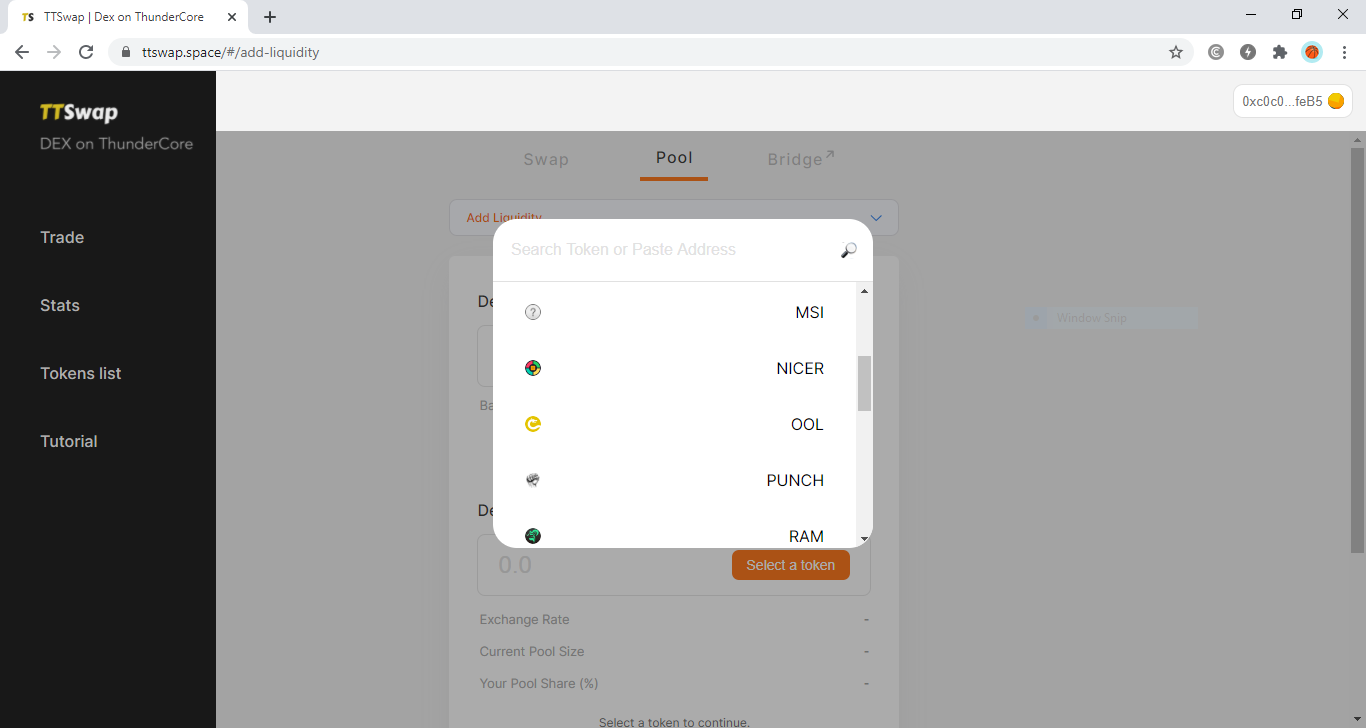
Fill amount you want to add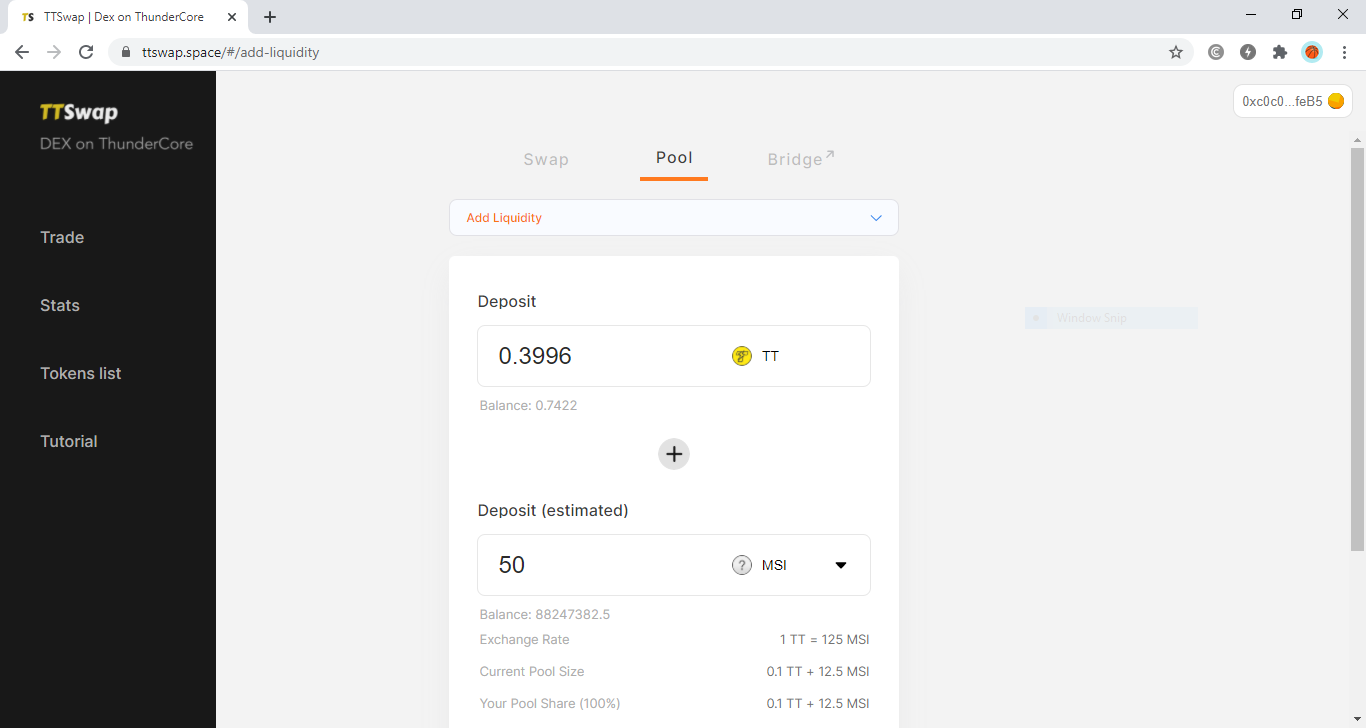
Clicking the "Add Liquidty" button, you will see the pop-up like this, just click "Confirm". If you add liquidty the first time in that token, click "Approve" first.
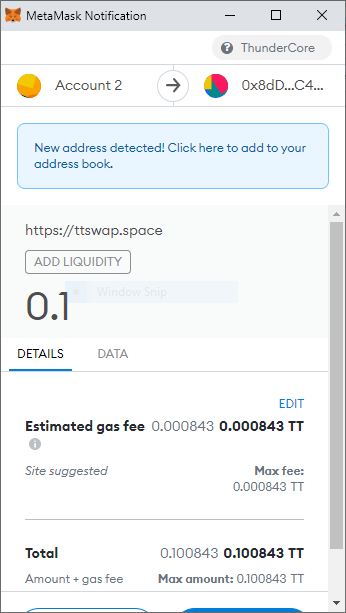
Add liquidty in TT-Swap
2. Remove Liquidity: When you Remove Liquidity, you will burn the Pool Tokens and in turn will receive the TT and Token you deserve. This amount will also include the aforementioned exchange fee profit. You can only remove (withdraw) your own Pool Tokens.
Choose the token that you want to remove it's liquidty.
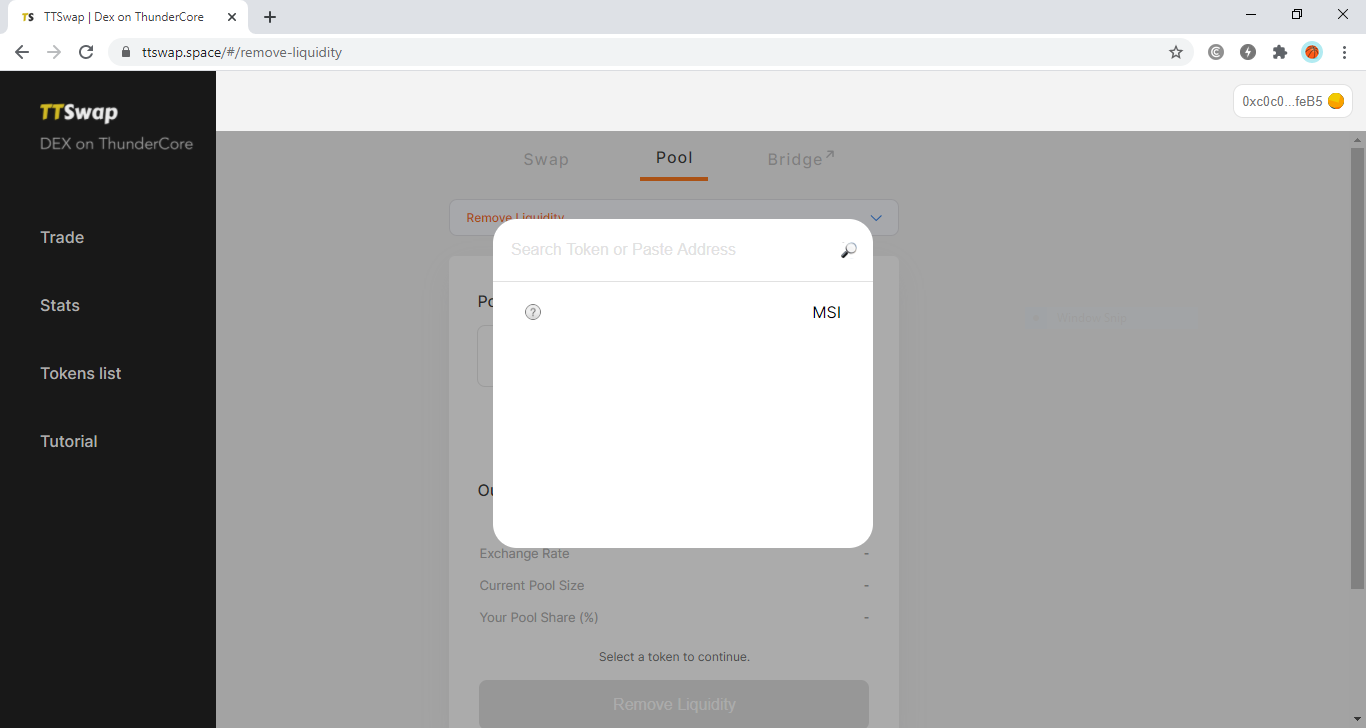
Fill amount you want to remove, then click "Remove Liquidty".
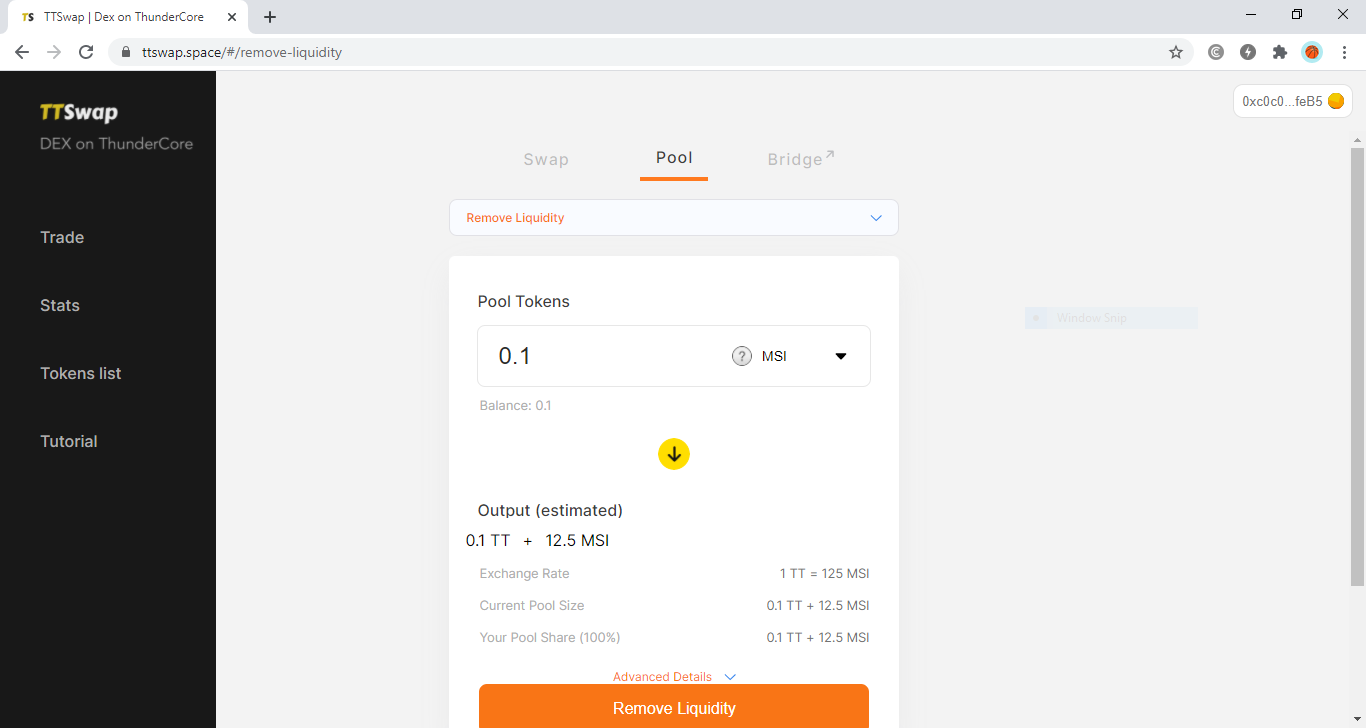
After this click, you will see another pop-up. Click "Confirm".
Step 3: Done!

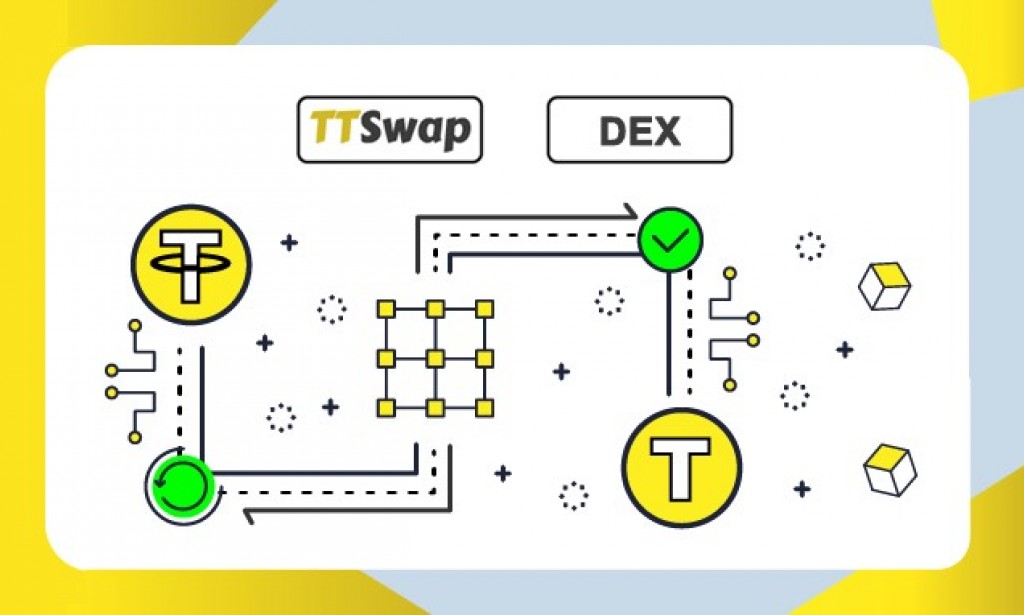

You must be logged in to post a comment.